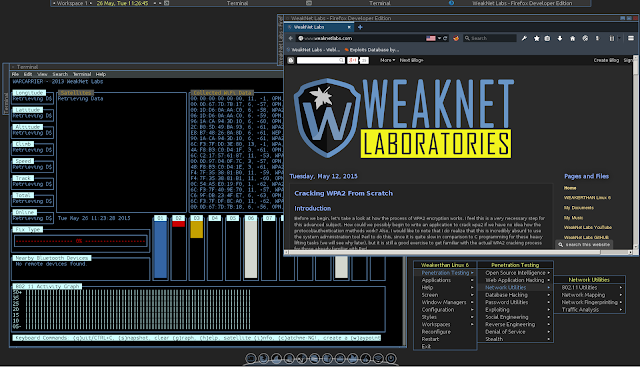Introduction
Before we begin, let's take a look at how the process of WPA2 encryption works. I feel this is a
very necessary step for this advanced subject. How could we possibly begin to write an application to crack wpa2 if we have no idea how the protocol/authentication methods work? Also, I would like to note that I
do realize that this is incredibly absurd to use the system administration tool Perl to do this, since it is quite slow in comparison to C programming for these heavy lifting tasks (we will see why later), but it is still a good exercise to get familiar with the actual WPA2 cracking process for those already familiar with Perl.
Requirements
A packet capture file containing a WPA2 4-way handshake, and a single beacon frame from the AP - This is for simply viewing the values using a binary to hex tool for network packets, such as
Wireshark while coding your own tool with this article. I will be using Wireshark for a few examples and I also have prepared my own 4-way+1 beacon packet capture file that you can download
here. To use the code that I write, you will need a few Perl modules:
Terms Used
- Symmetric Key Algorithm or SKA - Cryptography method which uses identical keys to encrypt plain text data and decrypt cipher, or encrypted text.
- Pre-Shared Key - The key, or WPA2 password, used for the SKA process.
- EAP, or Extensible authentication Protocol - the actual protocol for transporting WPA2 encrypted data (not to be confused with other protocols, such as 802.11)
- Pairwise Master Key (PMK) - a string derived using the EAP framework which is used in the process of creating the PTK
- Pairwise Transient Key, or PTK -
- Message Integrity Code, or MIC - a checksum that is used to authenticate an encrypted message. It is often used as "MAC" for "Message Authentication Code" but since we already use MAC in computer communications to mean the hardware address of a radio, we use MIC.
- MAC Address - 6 byte, unique, network hardware address, e.g. "01:23:45:67:89:01".
- BSSID or Basic Service Set Identifier, MAC address of the AP radio.
- ESSID or Extended Service Set Identifier, Network name, e.g. "Free WiFi", or "linksys".
- Nonce - random number used for initiating an encrypted communication.
- "Station" - refers to a wireless client on the BSS.
- "AP" Access Point - refers to the actual wireless access point or router.
- Radio - used synonymously with WiFi adapter or Network Interface Card, or NIC for short.
- RFMON or Radio Frequency Monitor Mode - Passive listening to 802.11 traffic with a special driver for the radio.
- Handshake - an authentication process used by parties wishing to communicate using encryption to protect the transmitted data.
Trolling for APs
If you analyze a packet capture file of 802.11 packets, you may see your client sending out "probe request" packets. These request packets are to stimulate nearby APs into sending out information such as the router/AP capabilities and name. The router's response will be a packet known as a "probe response." This is generally how all devices including our phones and tablets search for nearby WiFi access points. This type of "scanning," or "trolling" in the case of noisy-wardriving phones and tablets, for APs is sometimes referred to as "active scanning." it does not require a client radio to be in "monitor mode" or RFMON mode. If we have a radio whose driver supports RFMON, then we are able to "passively" scan for APs (and any other 802.11 traffic on any of the frequencies (one at a time, except when bleeding or overlapping naturally occurs) supported by the device). The most abundant frame is usually the beacon, which by default can be sent out of the AP around 10 times per second. This frame has all of the APs capability and identity information. Since in "passive" scanning the radio is only listening, not sending, these frames are easily acquired.
Open System Authentication
When a client station wants to connect to an access point, e.g. when we select it in our supplicant software or tap on the network name on our phone screens to connect, it first goes through the process of authentication which is often
open system authentication, or OSA. OSA is a four-way handshake style process that must be completed before we go further. This process has often been compared to simply plugging a device into a wired network, e.g.
the actual action of pushing the Ethernet cable into the laptop and the network port or switch.
- Station --> Authentication Request --> AP.
- AP --> Authentication Response --> Station.
Each one of these is a single unique 802.11 packet. This is where MAC address filtering is used. If the AP is set up to only allow certain MAC addresses of clients, which is a poor method of securing the network and should not be used alone, and the MAC address of the system or station which initiated the process is not in the AP's "white-list" the station is then rejected from the authentication process.
System Association
To finally "associate" the station system with the network/AP the station initiates an association by sending the AP an "association request." The AP then updates a few tables, allocates resources (similar to starting up a program in a computer, the AP actually makes memory space for things for the station), and synchronizes with the station finishing the association process. This is, of course, if the AP accepts the station as a client. Below are the steps involved.
- Station --> Association Request --> AP.
- AP --> Association Response --> Station.
Pairwise Master Key (PMK)
The station already knows the PMK, or
Pairwise Master Key value. This is pre-calculated by the station supplicant software using the following algorithm,
PBKDF2(SHA1,4096,SALT_LEN,OUTPUT_LEN) where the SHA1 means that we are using the
SHA1 cryptographic hash function. The number 4096 means that we are running the
PBKDF2() function 4096 times for "key stretching" which makes the process of offline-brute-force cracking of the WPA2 passphrase that much harder. The SALT_LEN refers to the salt length of the encryption function, which is the length of the network name, since the network name, or ESSID, is used as the salt. The OUTPUT_LEN refers to the how long we want the output string to be in bytes. Here is an example PMK directly from the pages of my book,
9051BA43660CAEC7A909FBBE6B91E4685F1457B5A2E23660D728AFBD2C7ABFBA Now that the station and the AP know the PMK, we can move on to the next step, the 4-way handshake.
WPA2 4 Way Handshake
You may have heard of this "4-way handshake" process before, if you have ever used the Aircrack-NG suite of 802.11 penetration testing tools. This process starts with the AP creating a string, called an
A-nonce, which stands for "
AP Nonce." The animation below shows how to view the A-nonce in Wireshark using the capture packet file I offer in the beginning of this article.
Okay, let's get our hands dirty. This is going to be complicated so maybe we should use a writing pad and take some notes? :) The A-nonce is first sent to the Station by the AP. The Station uses the
PMK to calculate the
Pairwise Transient Key, or PTK. This is done using a
Pseudo-Random Function, or PRF. The
PRF loops over a simple integer variable, let's call it
$i for the time being (
i is commonly used in
for() loop examples), starting at
$i = 0, and stopping when
$i == 3 - so four times total. During each loop, a new string is constructed by concatenating the hexadecimal byte value of the string "
Pairwise key expansion \0\0" - which is
"5061697277697365206b657920657870616e73696f6e00"
and sometimes just referred to as
PKE in technical documentation, both of the MAC addresses for the station radio and the AP radio, the A-nonce and the S-nonce, a zero "0", and finally
$i+PKE+MAC0+MAC1+ANONCE+SNONCE+0+$i+PKE+MAC0+MAC1+ANONCE+SNONCE+0+$i+PKE+MAC0+MAC1+ANONCE+SNONCE+0+$i+PKE+MAC0+MAC1+ANONCE+SNONCE+0+$iThe "
Pairwise key expansion \0\0" string is actually part of the
IEEE 802.11i-2004. It literally is a string with two null bytes at the end of it. We encoded it into hex by taking the case-sensitive ASCII values of each letter in decimal and calculating their individual hexadecimal values. For example, 80 is the ASCII (decimal) value for the capital "P" and 97 is the ASCII (decimal) value for "a" which are the first two letters of our string. So we first calculate the hexadecimal value for these two numbers, which in base 16 become, 50 and 61 respectively. Notice the first two bytes of the string, "5061697277697365206b657920657870616e73696f6e00", are 50 and 61? We do this for the entire string including the two null bytes at the end, which we simply denote using a single 0 for each.
To make this even more complex, the order in which all of these values are concatenated, matters! In the string above, we actually have to use the MAC address (station or AP) that is
lowest in hexadecimal value first, and same goes for the nonce values. The nonce which is
lowest in hexadecimal value first in our string as well. Before the string becomes part of the PTK, is is packed using the
pack() Perl function and sent into the
HMAC_SHA1() function along with the PMK string that acts as a "
key." The value returned from the
HMAC_SHA() function is then concatenated to an empty string, let's call it
$ptkGen. As
$i increments to 1, the process starts over and the final result of the new iteration is then appended to the value in
$ptkGen (itself). After all 4 iterations are complete, The PTK is then completely calculated as four concatenated strings into
$ptkGen by the station. (Well, not really, I am sure the AP doesn't use Perl. We do for this exercise). Next, the station sends the AP the S-nonce and the Message Integrity Check or
MIC value. This MIC value is what we will finally use to crack the PSK. Below is an animation I made to show how to check an MIC in the 4-way handshake by hand using Wireshark.
Aircrack-NG and our Perl code only really needs two of the 4 packets in a four-way handshake. This is because the first two packets have both the A-Nonce and S-Nonce values in them AND the MIC. The second two packets also have the same information, just different values. We cannot, however, crack the key with just packets 2 and 4, or 1 and 3.
The MIC is the "key" to our treasure, so to speak. This means that for each word in our dictionary file, we are going to go through this entire process over-and-over calculating a new PMK and PTK, hash the message body of the (captured) transmitted packet and check the MIC value. If the MIC value that we have calculated matches that in the 802.11 packet, then we have used the correct PSK in the process and thus know the secret password to the network. Heavy lifting for Perl! The message body can be obtained from the packet using the following line of Perl,
1 | $msg=unpack("H*",substr($pkt,60,121)); |
This is the 60th to the 121st bytes in the packet using the packet's very first byte as an
offset. We assign the message body to
$msg. The message is what we finally hash using the PTK to calculate the MIC.
First, need to
take out the MIC from the message body. By "take out" we need to actually "zero-out" the MIC, and we do so with the Perl substitution operator with the following 2 lines,
my$pad="0"x32;# 16 null bytes for padding
$msg=~s/$mic/$pad/i;# remove the WPA2 MIC value string
This is two lines of code, just so we don't have a single line with 55 "0" characters in length, not including the comment. We will, once again, be using the
HMAC_SHA1() function from the
Digest::HMAC_SHA1 Perl module to check the MIC with our PTK. We do so by passing it the (packed up) value of the message body,
$msg and the first 32 bytes of the (packed up) PTK,
$ptk like so:
1 | my$digest=hmac_sha1(pack("H*",$msg),pack("H*",substr(unpack("H*",$ptk),0,32))); |
Now, we check the sub-string of bytes 1 through 16 of the digest,
$digest, with that of the MIC,
$mic, like so:
if(substr(unpack("H*",$digest),1,16) eq substr($mic,1,16)){ print "PTK: ",unpack("H*",$ptk),"\n"; print "\n\n\tKEY FOUND: [ ",$psk," ] \n\n"; exit; # we are done } And that is all I did to create a simple brute-force tool, like (but not as efficient as the (oh the beautiful language of C <3 aircrack-ng.="" nbsp="" p="">
Below is the entire PoC that was used in my incredibly boring book, Penetration Testing with Perl. I have added lots of comments, and for those who have read all the way through this text (or simply understand how encrypted communication works), this should not resemble "
write-only" code.
3>
Conclusion
This is a proof of concept. Stimulating and picking apart the 802.11 transactions with Wireshark is recommended and
my WEAKERTHAN Linux distribution has all of the necessary tools to do so. By "stimulating," I simply mean, using Aircrack-NG's Aireplay-NG to de-autheticate a client causing it to re-authenticate using the 4-way handshake process described above. We do this because if we do, in fact, crack the PSK, or WPA2 passphrase, we can de-crypt the traffic using Wireshark- if and only if (to my knowledge at least) this 4-way handshake is in the packet trace.